“I added all 50 clients immediately. Keeper was powerful and simple to use.”
Case study highlights
- BSFS significantly reduced time spent on manual bookkeeping tasks and email communication with Keeper’s QBO-integrated file review tools and client portal.
- Keeper’s dashboard and customizable client templates replaced their spreadsheet-based workbooks, giving management a high-level view of all client activities.
- In their first month on Keeper, BSFS saved over an hour per client across their 50 clients.
50 clients and 1 HUGE spreadsheet
Debra Kilsheimer, a seasoned accountant and solopreneur, has been running her own practice for over 20 years. Behind the Scenes Financial Services (BSFS) serves a diverse client base, offering a vast collection of services which include bookkeeping, tax, consulting, and more.
Before Keeper, Debra ran her firm by relying on conventional accounting tools and a detailed Google spreadsheet to manage tasks and workflows. And although Debra lovingly referred to it as a “work of art,” she admitted the spreadsheet was cumbersome to keep up. She needed a reliable system to streamline and automate her close process, in order to continue providing stellar services to each of her clients.
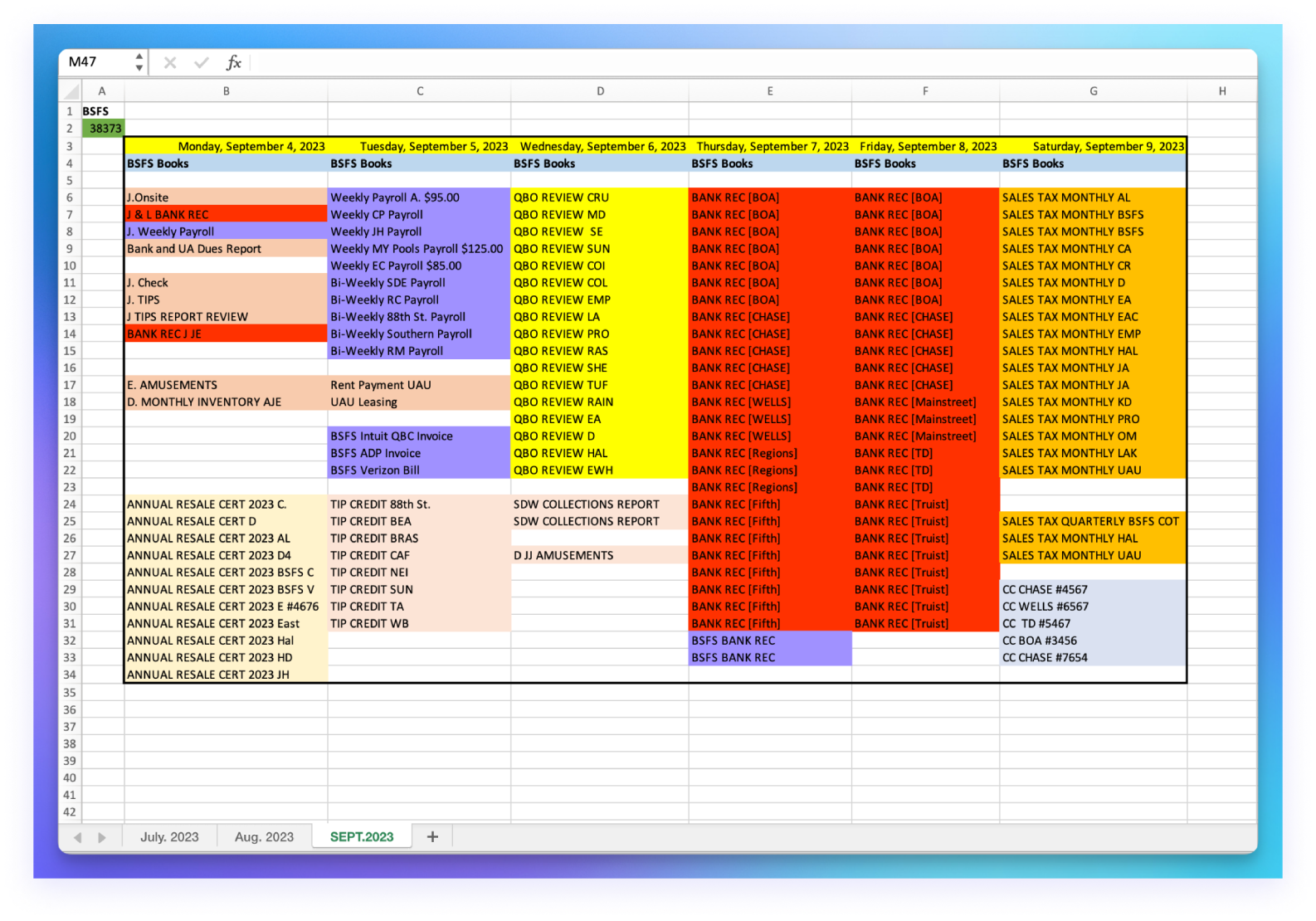
As someone with extensive experience in the bookkeeping field, Debra was aware that growth = more clients; but more clients = more deadlines. She found herself feeling overwhelmed, stressed and frustrated with her current process.
“I was tired of the manual workflows, tedious spreadsheet upkeep and extra clicks that kept me up at night and blocked me from meeting deadlines.” After hearing her peers rave about Keeper, Debra knew she needed to check it out.
“I’ve spent far more than $10 a client in personal time working to stay organized and keeping my spreadsheets updated.”
Getting started with Keeper
Debra always understood the benefits of automating her practice, but was discouraged when her workflows were still scattered across multiple tools that did not integrate with one another. “I tried other applications, but they did not provide the end-to-end visibility I was looking for. I always fell back to the same old spreadsheet I created for myself,” said Debra. These missing features – along with lackluster customer support experiences with other software – prompted Debra to schedule a demo call and take advantage of Keeper’s 14 day trial. When she did, everything clicked.
“Keeper was simple, powerful, and made sense for my accounting brain,” said Debra. It helped consolidate the fragmented systems and tools Debra was using into one single platform, unlike other tools she had previously tested. “Keeper integrates directly with QuickBooks Online so there’s no more tabbing between the different apps I would use to run my close; I can do everything I need with Keeper.”
After choosing Keeper, Debra took an all-or-nothing approach and onboarded all 50 clients immediately. Her strategy was to learn the platform in steps; which allowed her to master key features without feeling overwhelmed. She quickly built a strong relationship with her Customer Success Manager (CSM) and was pleasantly surprised by the smooth transition and ongoing support she received while ramping up in the app.
“If I ever got stuck on something, I reached out to my CSM – and he never made me feel like I was bothering him. The support at Keeper is fantastic, every app should take lessons from Keeper in this area,” Pam said.
Using Keeper’s QBO Integration & Client Portal together
Debra emphasized the immediate benefit gained from using Keeper’s QBO-integrated file review tools. “Instead of compiling ‘ask my accountant’ questions into a spreadsheet and sending an email out each week, I use Keeper’s Uncategorized Transaction report to reduce the painful email ping-pong,” she said. Debra also noted that Keeper’s uncategorized transaction report saved her multiple hours per week. “It was easy and simple to identify and mark transactions that required client input, and with only a few clicks, I could upload them directly in my client’s portal.”
To further increase the response rate from her clients, Debra set up automated email reminders to be sent at the beginning of each week. “I no longer worry about whether I sent that email. Keeper’s automation does it for me, and it saves me hours of time and headaches.” After receiving an answer from her client, Debra can code those transactions directly in Keeper and push everything back to QBO, effectively tracking her work in the same place she’s doing her work.
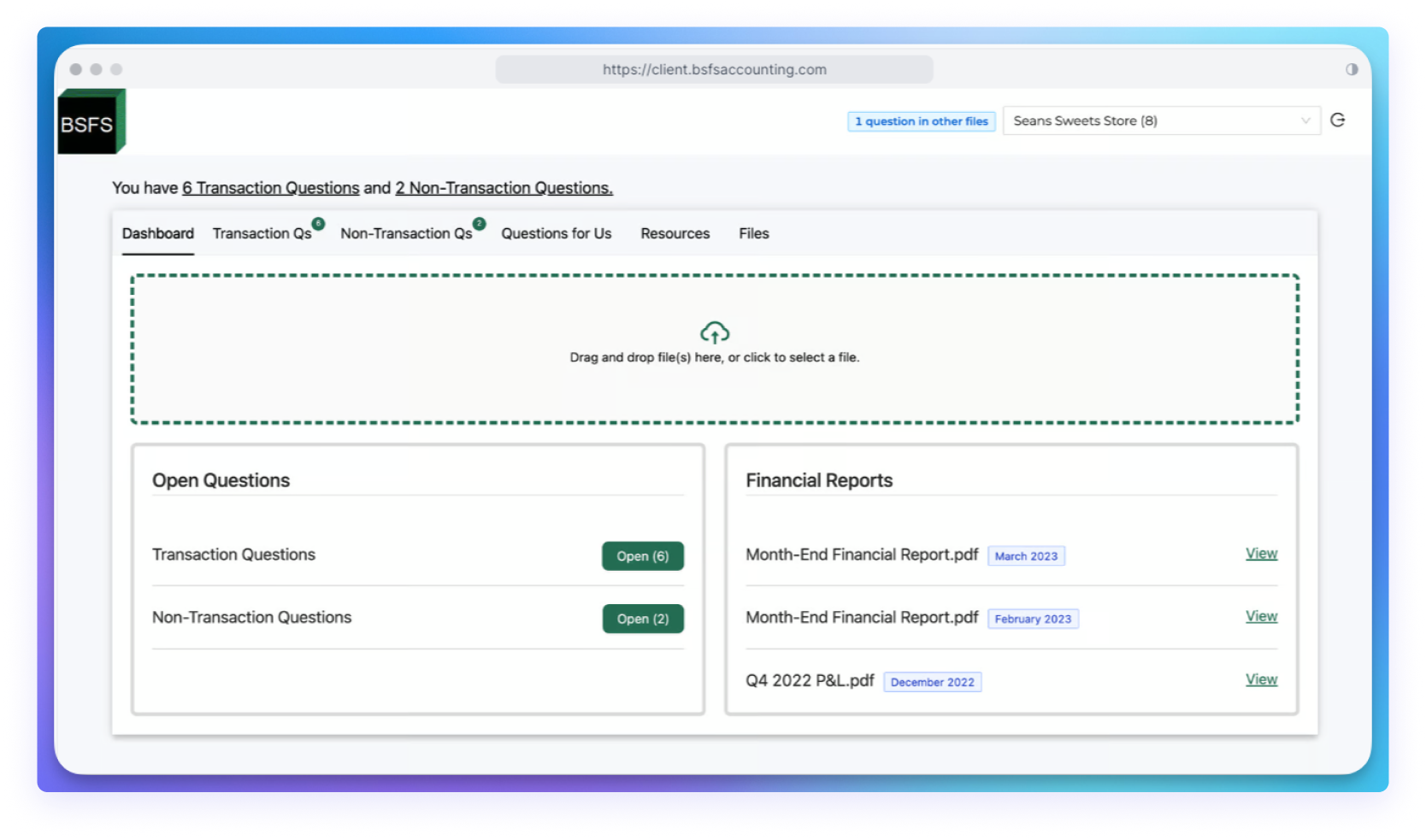
Debra appreciates how easy it is to collaborate with clients using Keeper’s Client Portal. “I despised having to bother and harangue my clients because they forgot to answer my questions and send me documents,” she said.
Keeper’s Client Portal is far less intrusive and provides an additional layer of security when questions need to be asked. “My clients are responding twice as fast, and they love that the portal uses a magic link, so they do not have to manage another password.”
This setup allows Debra the freedom to easily complete mundane tasks in order to provide a bigger picture to the client regarding their financials. At the end of the month, Debra uses Keeper’s reporting tool to build and create an executive summary containing key statements, metrics, and KPIs; all custom-built to her clients’ industries. “I no longer have to jump back and forth between multiple applications to create the reports I want – and similar to the transaction questions, I can post everything directly in the portal.”
Keeper’s 360-degree client view (see ya, spreadsheets)
Last, but certainly not least: Keeper’s dashboard gave her the freedom to finally close out of the tab that held her all-encompassing spreadsheet. Now, Debra was equipped with not only the quality controls that she desperately desired, but also a high-level dashboard to help her stay organized each month.
Debra processes sales tax and payroll for over 25 clients. Prior to Keeper, she would consult her spreadsheet and cross her fingers, hoping that she would not forget a step. Flipping through various tabs and apps, Debra would slowly work her way through each client’s monthly close. To solve this problem, Debra worked diligently with her CSM in order to build out templates and rules for each specific client need. “I only had to think about these details once when I set my clients up, and now Keeper does the thinking for me,” she said.
Today, by leveraging Keeper’s CRM Dashboard, she can now get a bird’s eye view of all her clients’ properties; which clients require sales tax and payroll assistance; what might still be outstanding down to the task level; and how the month-end close is tracking as a whole.
“My ducks are in a row, and nothing falls through the cracks.”
Building a Firm of the Future
Debra has significantly reduced the time spent manually reviewing client files each month, thanks to Keeper’s automated workflows and her increased organization. “The flossing of my teeth is done automatically,” she quipped. “I would not be able to manage 50 clients by myself without Keeper. The money I’ve made through my newfound efficiency alone has more than paid for this software.”
Today, Debra manages upwards of 75 clients, all on Keeper.
“Instead of worrying if my tasks are done, I can advise my clients and help them make educated business decisions.”
If your firm is ready to scale but is held back by manual bookkeeping tasks, schedule a demo call and start strategizing for success with Keeper.